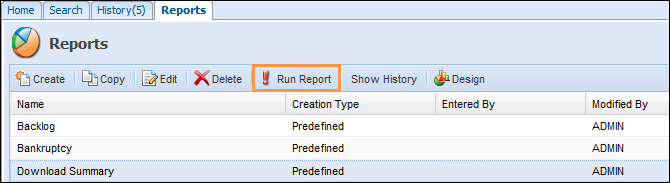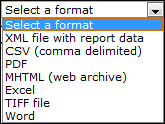The Download Summary Report displays a summary of the download results. It includes the total number of records in each import file broken down by new, updated, rejected, etc.
This report summarizes the results of the last Download. It includes the counts and balances of all records in each import file. Access to this report is controlled by your Security Profile.
- Select Download Summary Report from the Reports menu.
- Click Run Report.
- If you wish to print, save or export the report, select a report destination.
The report includes the following information:
Clients
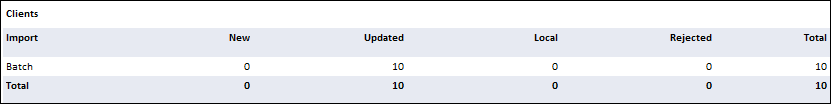
| Field | Description |
| Import ID |
Import Type name (e.g. XP SHO or Visa File) |
| New |
Client records added to the Collection Element for the first time. |
| Updated |
Client records that were in the Collection Element already but were updated by the last Download. |
| Local |
Client records that are in the Collection Element and that had information in the import files but which were not updated since they have been flagged as locally maintained. |
| Rejected |
Client records that were in the import files but that were not loaded through the Download since there was invalid data in that record. |
| Total | Total number of records in the client import file. |
Contacts
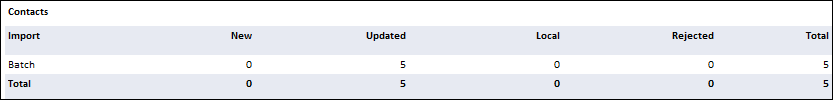
| Field | Description |
| Import ID |
Import Type name (e.g XP SHO or Visa File) |
| New |
Contact records added to the Collection Element for the first time. |
| Updated |
Contact records that were in the Collection Element already but were updated by the last Download. |
| Local |
Contact records that are in the Collection Element and that had information in the import files but which were not updated since they have been flagged as locally maintained. |
| Rejected |
Contact records that were in the import files but that were not loaded through the Download since there was invalid data in that record. |
| Total |
Total number of records in the contact import file. |
Loans
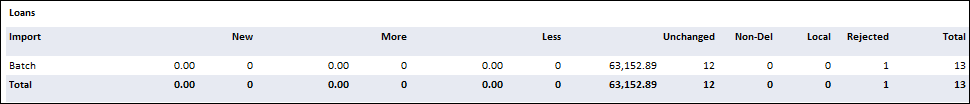
| Field | Description |
| Import ID |
Import Type name (e.g. XP SHO or Visa File) |
| New |
Loans that are newly delinquent. The loan record may have already existed in the Collection Element.
|
| More |
Loans that were delinquent yesterday, are still delinquent in the last Download but the Amount Due on the loan has increased. |
| Less |
Loans that were delinquent yesterday, are still delinquent in the last Download but the Amount Due on the loan has decreased. |
| Unchanged |
Loans that were delinquent yesterday, are still delinquent in the last Download and the Amount Due on the loan has not changed.
|
| Non-delinquent |
Loans that were included in the import files but which were not delinquent. The information on these loans was loaded. |
| Local |
Loan records that are in the Collection Element and that had information in the import files but which were not updated since they have been flagged as locally maintained. |
| Rejected |
Loan records that were in the import files but that were not loaded through the Download since there was invalid data in that record. |
| Total |
Total number of records in the loan import file. |
Transactions
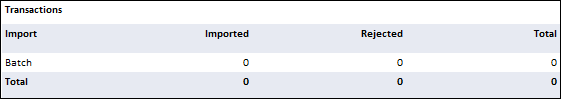
| Field | Description |
| Import ID |
Import Type names (e.g. XP SHO or Visa File). |
| Imported |
Transaction records that were loaded. |
| Rejected |
Transaction records that were in the import files but that were not loaded through the Download since there was invalid data in that record. |
| Total |
Total number of records in the transaction import file. |